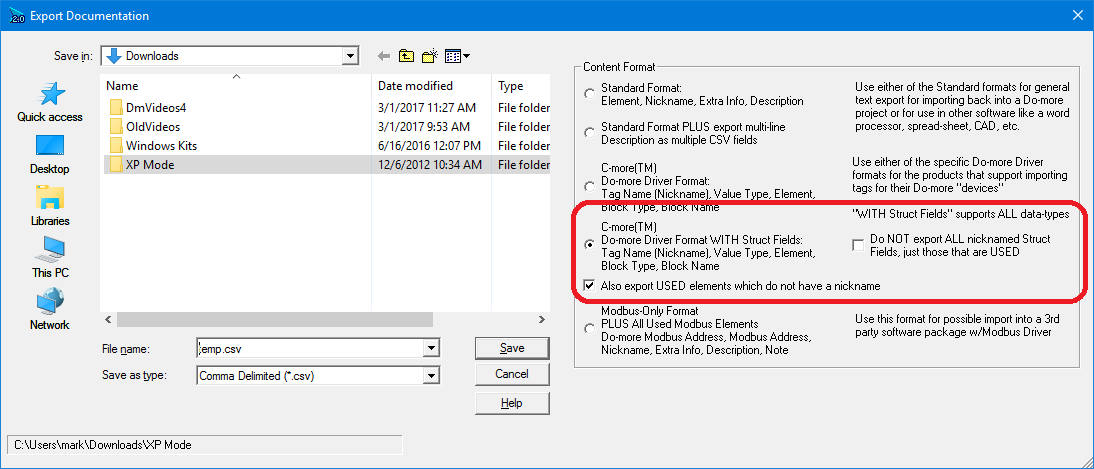Automation Direct has just announced the release of a new C-more driver for Do-more PLCs which supports User Data Blocks and Heap Items, and ALL structure fields in your Do-more project. You no longer have to move data to/from your structure fields from/to the built-in ones, e.g. MOVE MyPID.SP to R100. Just import the element
MyPID.SP from your Do-more project and reference that tag in your C-more project.
The new driver is part of the
v6.31 update announced here. The new C-more driver is called
Do-more Symbolic.
In order for your C-more project to be aware of the various structure member field names, user blocks, and heap item names, etc., you must EXPORT that information using the
new option
C-more Export Format WITH Struct Fields from the
File->Export->Element Documentation dialog within Do-more Designer. You then IMPORT that file into your C-more project (I do not know the C-more mechanisms for doing the Import). This new Element Documentation EXPORT format was added in
Rel 2.0 of Designer.
Make sure you
check Also export USED elements which do not have a nickname, so that ALL your Do-more elements are available as tags in your C-more project. You may need to manually add lines in the section at the bottom of the export file for any elements or structure fields which are not directly referenced in your Do-more ladder logic.
Your Do-more PLC Operating System firmware will need to be at least Version 2.0.